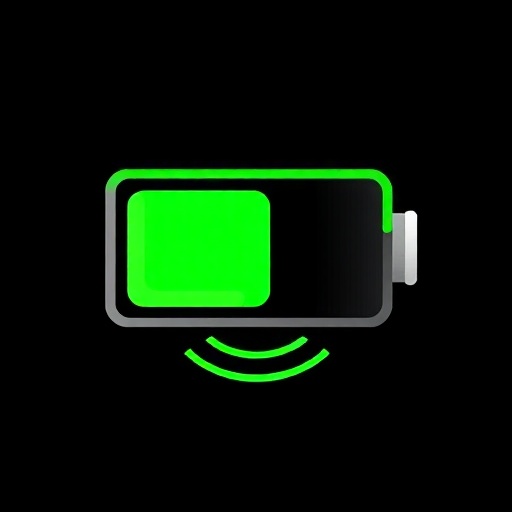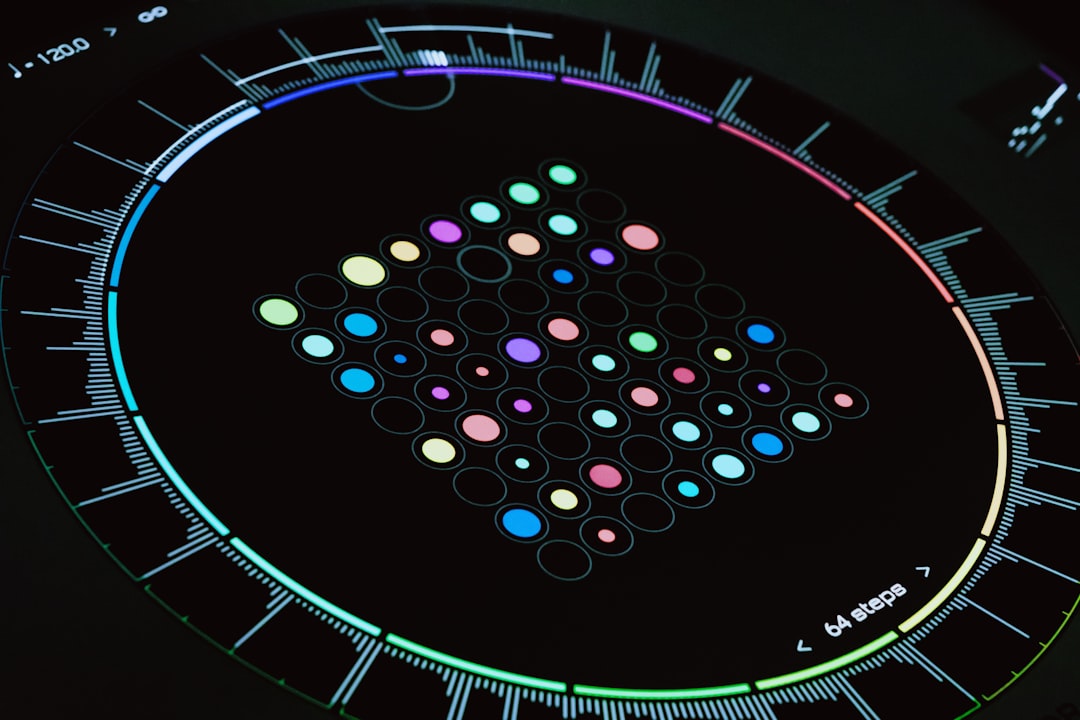5 Advanced Battery Optimization Tips for 2023

In today's fast-paced digital world, a dying battery can bring productivity to a screeching halt. Despite significant advances in smartphone technology, battery life remains a persistent challenge. However, with some advanced strategies and the right tools, you can significantly extend your device's battery life. Here are five cutting-edge battery optimization tips for 2023 that go beyond the basics.
1. Leverage AI-Based App Management
Modern battery management has evolved far beyond manual app closing. Today's intelligent battery savers like Nivizra use artificial intelligence to analyze your usage patterns and optimize power consumption dynamically.
The AI identifies resource-hungry applications and learns which ones you use frequently versus those you rarely access. Instead of simply closing apps, the system makes intelligent decisions: seldom-used power-hungry apps might be put into deep hibernation, while frequently used ones might receive more moderate restrictions.
This contextual approach ensures your most important apps remain responsive while still achieving significant power savings. Studies show AI-based management can extend battery life by up to 30% compared to standard power-saving modes.
2. Optimize Dark Mode with OLED-Specific Settings
While dark mode is a well-known battery saver for OLED and AMOLED screens, few users optimize it fully. On OLED displays, each pixel is individually lit, meaning true black pixels are actually turned off completely, saving considerable power.
For maximum battery savings:
- Enable "Extra dim" options in accessibility settings
- Use "True black" themes rather than dark gray
- Configure dark mode scheduling aligned with your usage patterns
- Install OLED-optimized versions of your most-used apps
Advanced tools like Nivizra offer "Dynamic Dark Mode" that intelligently adjusts contrast and black levels based on remaining battery, maximizing both power savings and readability.
3. Implement Strategic Battery Charging Cycles
Battery longevity isn't just about daily usage—it's about maintaining health over the device's lifetime. Modern lithium-ion batteries benefit from specific charging patterns rather than the old "drain completely then charge" approach.
For optimal battery health:
- Use the 40-80% rule: Keep battery levels between 40% and 80% for everyday use
- Perform a full 0-100% calibration cycle once monthly
- Avoid wireless charging for routine power-ups (it generates more heat)
- Use "scheduled charging" features to reach 100% just before you unplug
Advanced battery management tools can automate these patterns, giving you notifications when to plug in or unplug for optimal battery health.
4. Harness Per-App Power Profiles
Not all apps need the same level of performance or background access. Creating customized power profiles for different categories of applications provides a more nuanced approach to battery management.
Consider these profile types:
- Performance apps: Games and media editors receive full CPU/GPU access but only when actively used
- Communication apps: Messaging and email apps maintain background refresh but with optimized intervals
- Reference apps: Information apps like weather or stocks receive minimal background access
- Social apps: Apply strict background limits but full resources when active
Nivizra's dynamic power profiles automatically adapt these settings based on your usage patterns and remaining battery percentage.
5. Leverage System-Level Optimization Techniques
Beyond app management, several system-level optimizations can dramatically improve battery performance:
- Adaptive connectivity: Configure your device to switch between 5G, 4G, and Wi-Fi based on signal strength and battery level
- Location granularity: Set location precision levels per app instead of all-or-nothing permissions
- Background processes: Use developer options to limit background processes when battery drops below certain thresholds
- Display variable refresh rate: Configure apps to use appropriate refresh rates (60Hz for reading, 120Hz for scrolling)
Nivizra's battery management tools integrate these system-level optimizations into a cohesive approach, providing one-tap implementation rather than requiring manual configuration of dozens of settings.
Conclusion
Battery optimization has evolved far beyond simply turning off Bluetooth or lowering screen brightness. Today's advanced approaches leverage AI, customized profiles, and strategic battery management to dramatically extend both daily battery life and long-term battery health.
By implementing these five advanced strategies—especially with the help of tools like Nivizra's battery optimizer—you can expect not only longer daily usage but also a healthier battery that maintains its capacity for years rather than months.
Which of these strategies do you find most effective? Have you discovered other advanced techniques that help extend your battery life? Share your experiences in the comments below!